Send rich response from Python webhook to Dialogflow Messenger
In this post I will explain how to send rich responses from your webhookYou can use webhooks to add custom business logic in both Di... More code to Dialogflow Messenger.
I will explain the steps for the Description rich response type, and you should be able to follow the same steps and do it for the other rich response types.
Let us start with the agent we used for the beginner tutorial.
First, let us look at the Custom Payload response for the intentBoth Dialogflow ES and Dialogflow CX have the concept of int... More called “show.description”

Now trigger this intent in the simulatorYou can use the Simulator in both Dialogflow ES and Dialogfl... More using the appropriate training phrase.

Go to the History tab and open the Diagnostic Info for this intent.
Click on the ellipsis (three dots) next to the Agent
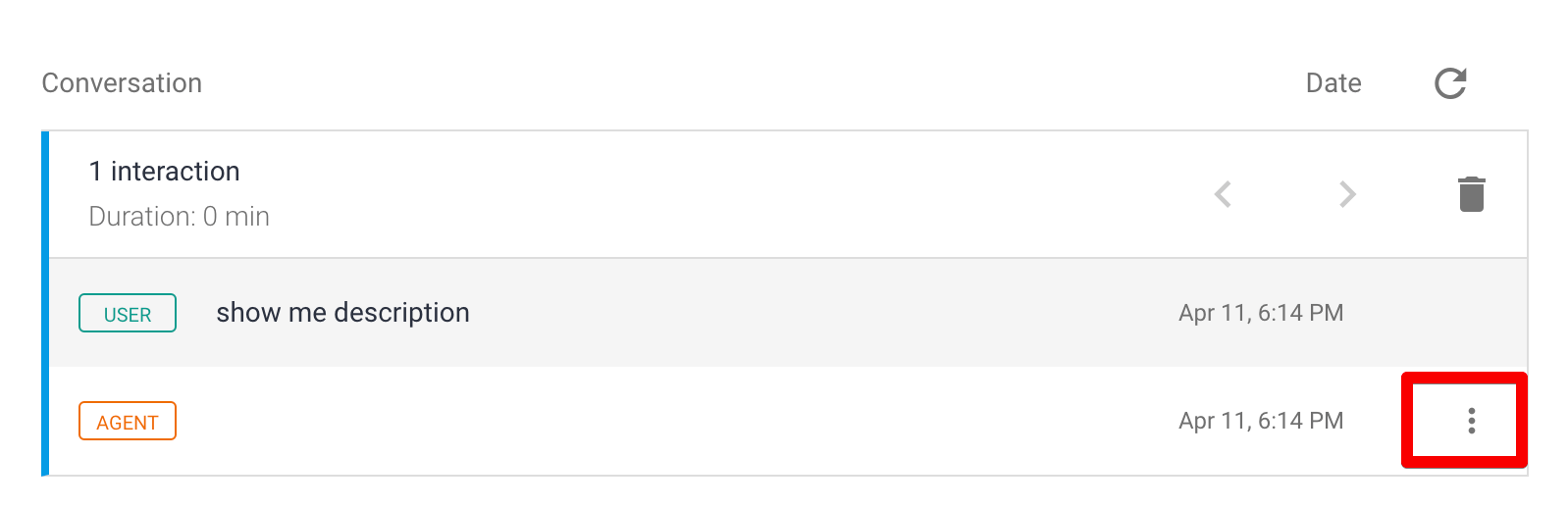
Click on Raw Interaction Log
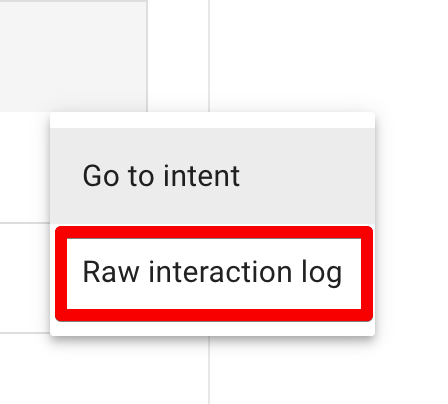
About this website
I created this website to provide training and tools for non-programmers who are building Dialogflow chatbots.
I have now changed my focus to Vertex AI Search, which I think is a natural evolution from chatbots.
Note
BotFlo was previously called MiningBusinessData. That is why you see that watermark in many of my previous videos.

One Comment