How to integrate Telegram with Dialogflow
In this tutorial, I explain how to integrate your Dialogflow bot with the Telegram chat app.
Why I prefer Telegram when creating tutorials
I usually prefer to use Telegram for creating tutorials and demos.
There are a few reasons for this:
- The process of creating the bot inside Telegram is quick since you can do it by sending messages to a designated “BotFather” account
- Telegram has only a single access token, so the integration steps are fewer
- Telegram supports a few rich responses such as buttons
- Hyperlinks in the text response of Dialogflow are automatically converted to clickable links inside the Telegram chat window
- Telegram supports multiple responses per message (for example, the 1-click web demo doesn’t support this)
How to integrate Dialogflow and Telegram
With that said, here are the steps.
Talk to the BotFather
First, you need to talk to BotFather. 🙂
Type /newbot
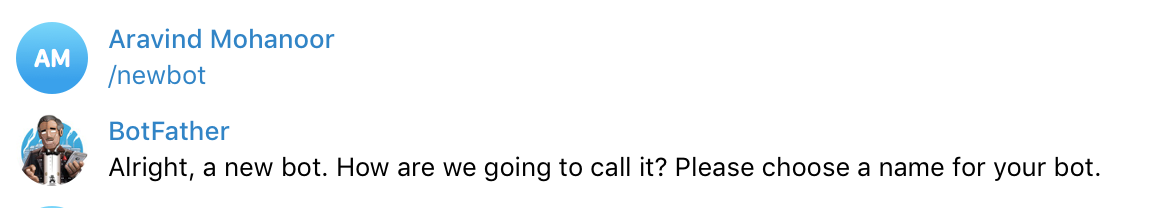
Choose a name for your bot
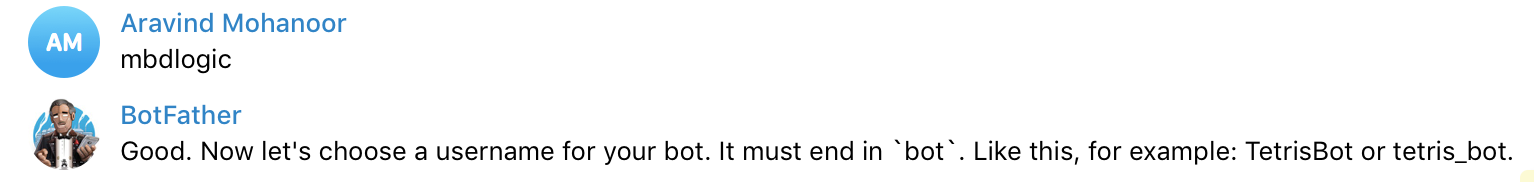
Choose a username for your bot
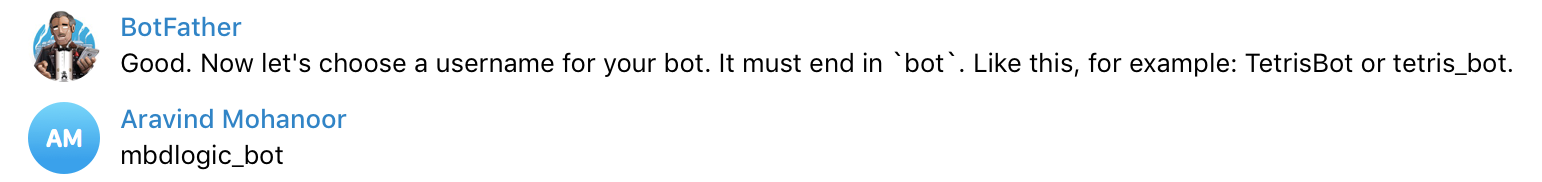
Copy the access token provided by BotFather
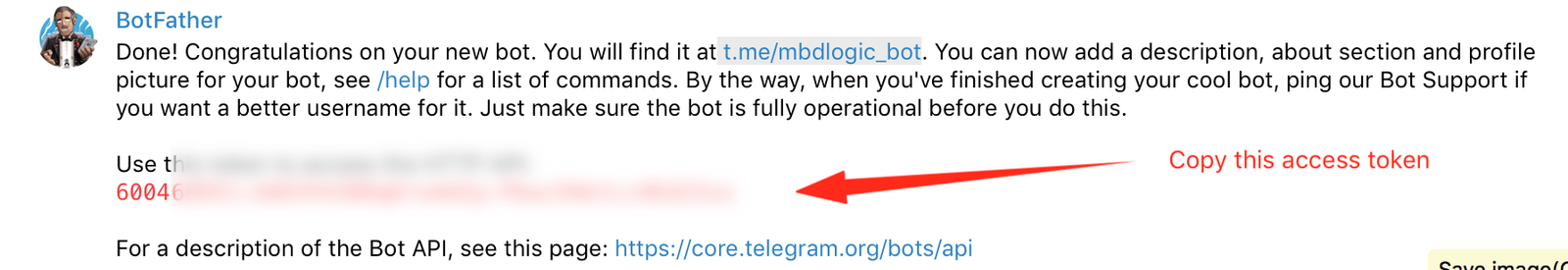
Choose the Telegram integration inside Dialogflow

Paste the access token and start the bot

And that’s it. Now you can go to Telegram, find your bot (you can search for it by name) and then start a conversation with it.
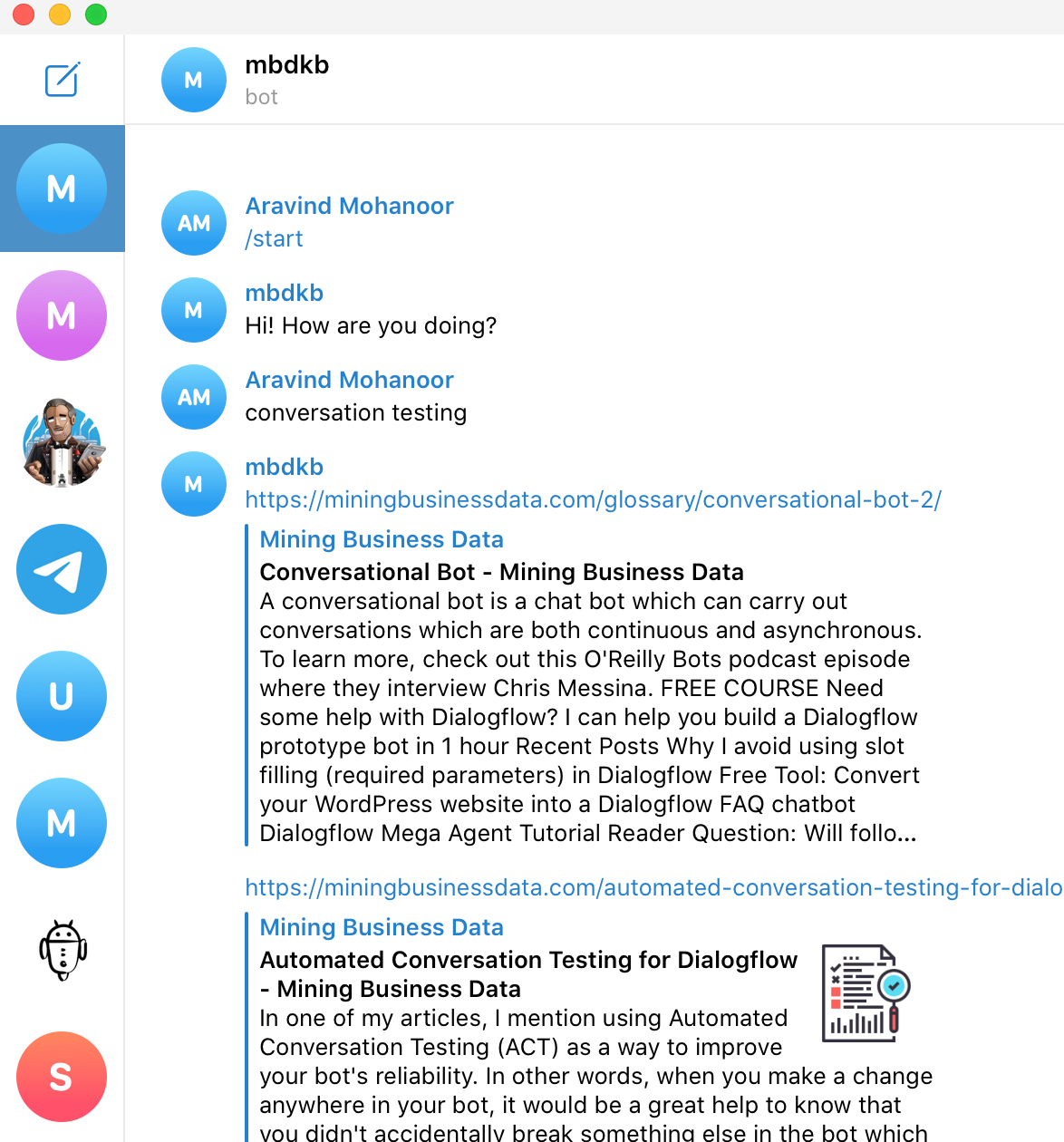
About this website
I created this website to provide training and tools for non-programmers who are building Dialogflow chatbots.
I have now changed my focus to Vertex AI Search, which I think is a natural evolution from chatbots.
Note
BotFlo was previously called MiningBusinessData. That is why you see that watermark in many of my previous videos.
