How to get any related list information in Zoho CRM using Deluge Script
If you use Zoho CRM, you can actually get all the information associated with a given lead by following a simple script.
In my case, I am interested in getting information about Visits for users of my BotFlo app. You can follow this method and get the information for all the related lists associated with your lead (or contact, or account etc).

First, create a button for the Leads in the Details page. Here, the GetCustomActions button has been added to the Details page inside the Leads module.

The parameterBoth ES and CX support the concept of parameters. If entitie... More which must be passed to the lead must be the lead’s record id.

Here is the Deluge script
visit_records = zoho.crm.getRelatedRecords('Visits_Zoho_Livedesk','Leads',record_id);
info visit_records;
for each visit_record in visit_record
{
visit_id = visit_record.get('id');
action_info = zoho.crm.getRecordById("Visits",visit_id);
info '------------------:Action Info:----------------';
info action_info;
actions_performed_info = zoho.crm.getRelatedRecords('Actions_Performed','Visits',visit_id);
for each action_performed_info in actions_performed_info
{
info '------------------:Actions Performed Info:----------------';
info action_performed_info;
}
}
return visit_records;This script only shows you how to access the relevant information. You should of course modify it to make it do something useful for your use case.
As you can see, first we called zoho.crm.getRelatedRecords(‘Visits_Zoho_Livedesk’,’Leads’,record_id) and pass in the lead’s ID as the record. The record_id is the input parameter as you can see from the earlier screenshot.
How do I know that I should use Visits_Zoho_Livedesk?
Go to APIs inside Settings

Now click on the API Names tab

Click on the Leads module (which is the parent module for us)

Once you click on the Leads module, click on the Related List from the dropdown.

Get the appropriate API name (make sure to use the value on the right, which is the actual name, and not the one on the left, which is the user-friendly name).

In case you are wondering how I knew it was the Visits – Zoho Livedesk, you can actually get this information by looking at the Zoho CRM API call for getting the “metadata” of related lists
As you can see, whatever shows up as Visits – Zoho SalesIQ inside the CRM actually has an API name of Visits_Zoho_Livedesk

By the way, I could have gotten the API name of the SalesIQ Visits by simply looking at the JSON data in the last screenshot. But what I am explaining here is multiple ways to confirm and verify that you are on the right track. This is quite important in Zoho – the documentation is often all over the place, so it is best that you find different ways of getting to the same information as a way to cross-verify what you are doing.
So we know that the outer API call is correct.
However, we also would like to see individual Actions for each Visit. When you click on one of the Visits, you notice two things. The tab on the top changes to “Visits”, and there is a list of entries corresponding to each page which was visited.

Here is the actual list of actions performed. As you can see, you have three actions. There are 4 column names – ActionYou define an action in Dialogflow ES intents to tell your w... More Type, Actions, Time Spent and Action Performed Time. We would like to also drill down into each of these list items and get their information.

So a couple of things have become clear – the “parent” module is now “Visits” and not “Leads”. And we need to find a related list
Important: note that the screenshot tells us that the information we are looking at is actually a Related List of the Visits module. To the best of my understanding, you can use this structure to infer pretty much ALL the information associated with a given record in Zoho CRM.
Follow this simple algorithm:
1 Do I need information about the current record, or a related record?
2 If it is a related record, what is the API name to use inside getRelatedRecords method?
3 To drill down further into the related record, go back to Step 1 🙂
Now back to our discussion. We want to find the API name for the Actions Performed related list.
Inside the API names settings, go to Visits.

Get the API names of all the related lists for Visits.
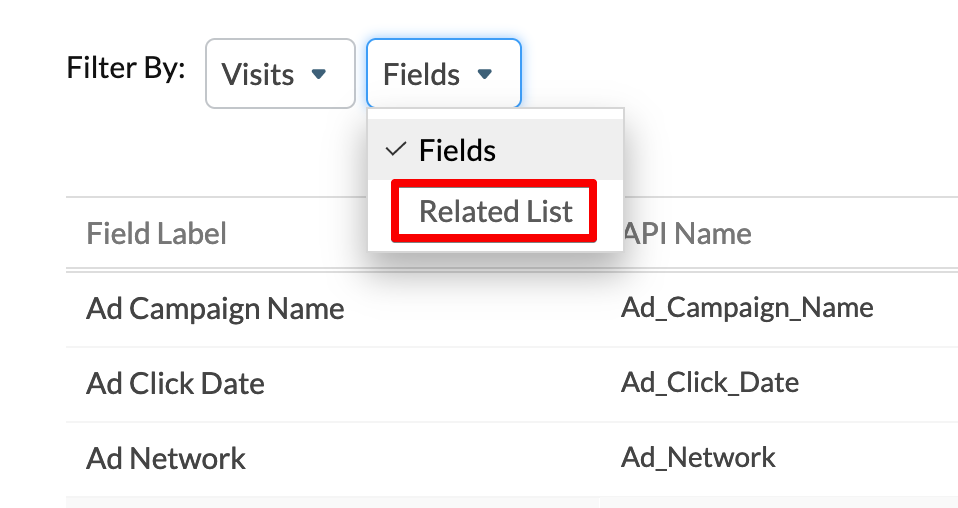
We can see that the API name we are looking for is Actions_Performed under the Visits module.

To verify, I sent another request to the Zoho CRM API using a curl request (I also explain how to set this up in my Zoho CRM Crash Course below) and received the following information for the Visits module.
{
"related_lists": [
{
"sequence_number": "1",
"display_label": "Attachments",
"api_name": "Attachments",
"module": "Attachments",
"name": "Attachments",
"action": null,
"id": "4570699000000285304",
"href": "Visits/{ENTITYID}/Attachments",
"type": "default"
},
{
"sequence_number": "2",
"display_label": "Notes",
"api_name": "Notes",
"module": "Notes",
"name": "Notes",
"action": null,
"id": "4570699000000285307",
"href": "Visits/{ENTITYID}/Notes",
"type": "default"
},
{
"sequence_number": "3",
"display_label": "Actions Performed",
"api_name": "Actions_Performed",
"module": "Actions_Performed",
"name": "Actions Performed",
"action": null,
"id": "4570699000000287861",
"href": "Visits/{ENTITYID}/Actions_Performed",
"type": "default"
}
]
}So we have now cross verified that Actions_Performed is indeed the API name we are interested in.
Interested side note: the Visits module isn’t even mentioned as one of the modules available for the API call in the Zoho documentation. Clearly their API documentation needs some work. 🙂

About this website
I created this website to provide training and tools for non-programmers who are building Dialogflow chatbots.
I have now changed my focus to Vertex AI Search, which I think is a natural evolution from chatbots.
Note
BotFlo was previously called MiningBusinessData. That is why you see that watermark in many of my previous videos.
