How I used GPT4 to improve my online course
I used GPT4 to format the transcripts of my YouTube course, and I am very impressed with the results.
Click here to see an example of GPT4 formatted YouTube transcripts
YouTube autogenerates transcripts for all the videos that you upload, and their accuracy is actually pretty good.
There are two problems with YouTube autogenerated transcripts.
- there is no punctuation, which makes it hard to read
- technical words are not recognized with high accuracy
So it is very hard to copy/paste the video transcript into your website without spending a lot of effort to format it and correct the errors.
So I wondered if I could get the help of GPT4 to do this.
Here is an example – I used GPT4 to format the transcript by simply typing the following:
Please add punctuation and line breaks and paragraphs into this transcript without changing the text. Also add time markers at approximately 30 second time intervals:
And then I would paste the YouTube generated transcript right after that.
Here is an example

And this was the response:
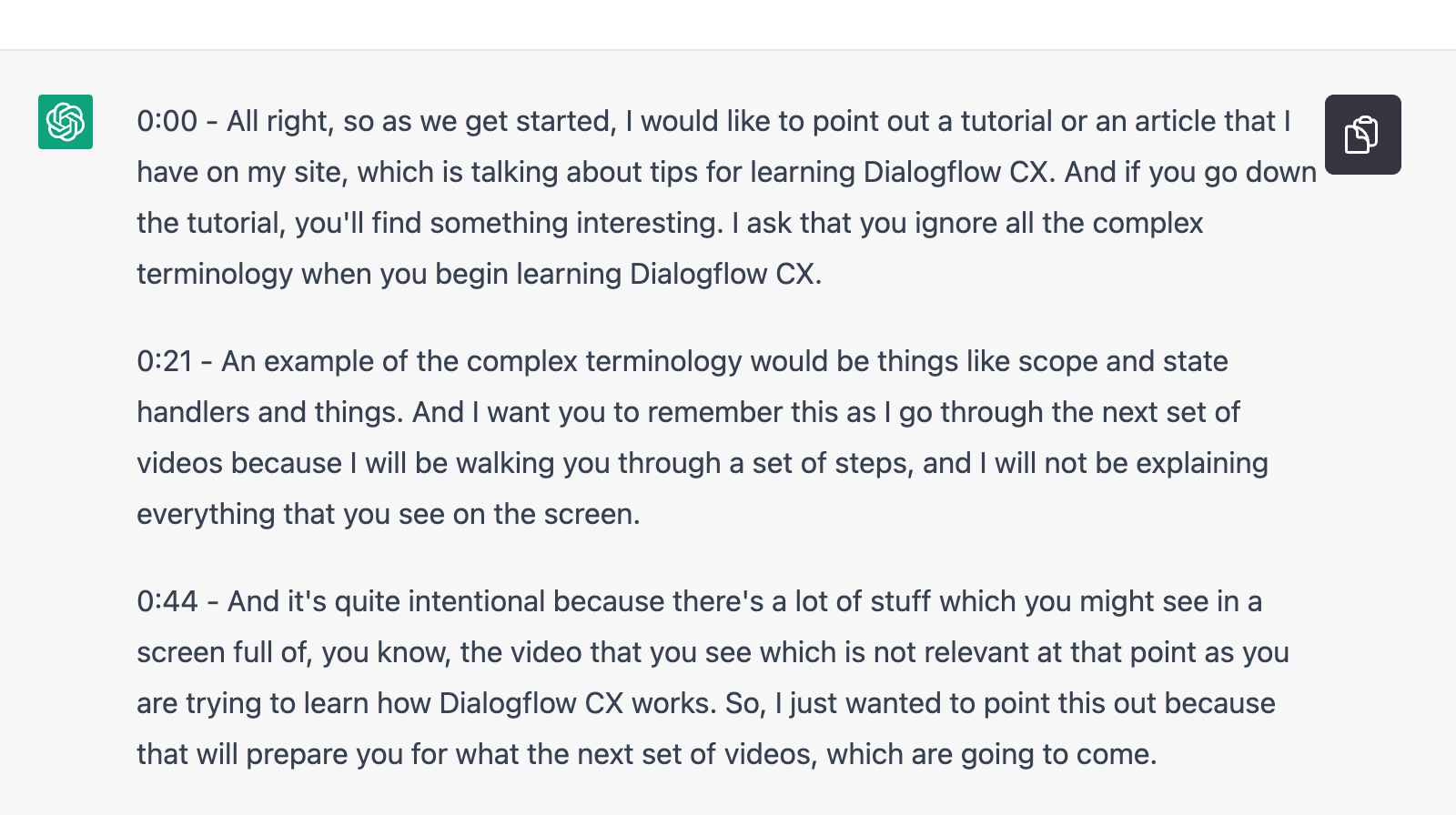
Input-output comparison
Let us do a comparison of the input and the output.
I simply copied the transcript from YouTube:
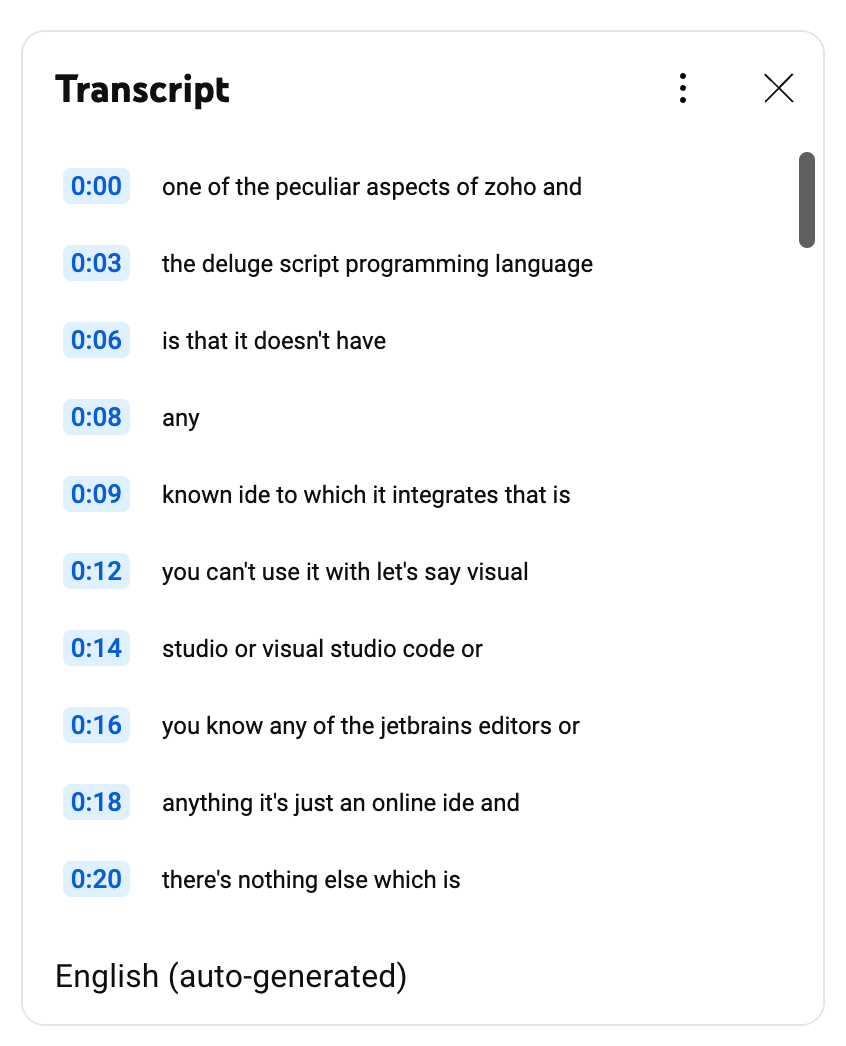
And provided that as input to GPT4:
Please add punctuation and line breaks and paragraphs into this transcript without changing the text. Also add time markers at approximately 30 second time intervals: 0:00 one of the peculiar aspects of zoho and 0:03 the deluge script programming language 0:06 is that it doesn't have 0:08 any 0:09 known ide to which it integrates that is 0:12 you can't use it with let's say visual 0:14 studio or visual studio code or 0:16 you know any of the jetbrains editors or 0:18 anything it's just an online ide and 0:20 there's nothing else which is 0:22 which is tied to it and also it does not 0:25 have like a file system associated with 0:27 it either so this matters because in 0:31 cases where you're calling external apis 0:34 and you will of course you will want to 0:36 have the api key then you don't have 0:38 like a safe place to add that api key 0:41 right and also you don't have any way to 0:43 put it you know in a way that it can be 0:44 reused across multiple functions and 0:46 things like that and hard coding it 0:49 isn't first of all it's not a good 0:51 practice even though in this case you 0:52 are probably not going to put that 0:56 i don't know but you're probably not 0:57 going to check in the code anywhere but 0:59 you might i'm not sure uh but the thing 1:02 is that you 1:04 uh either way it's just 1:06 well i can't give a great reason for it 1:08 i think that it's just not good 1:09 programming practice to put 1:12 these kind of secret keys right into the 1:13 daily script code but suppose you have 1:16 to call like an external api you will 1:19 probably be using the 1:20 secret keys of that service and you need 1:23 to have some way to store it so that is 1:25 where you will use this thing called 1:27 zoho crm variables you can see that 1:29 that's coming out of the developer space 1:31 and these are basically variables which 1:33 are 1:34 the crm level variables you can use and 1:37 you can use these to store api key so 1:39 let's say i just call this s3 1:42 like amazon s3 api key 1:47 you can do that variable type could be 1:49 just single line and then the value 1:51 could be this is just some dummy value 1:53 of course and it's just grouped under 1:55 general and save it 1:57 and there you go so you can now use this 2:00 crm variable in your code and that would 2:03 be 2:04 you know that's a way to store this 2:06 information wherever you want to 2:09 and in case you're wondering where 2:11 you're going to use that 2:13 the and variable that you just created 2:15 this is how you're going to use it this 2:16 is a standalone deluge function that i 2:18 created and you can just see i use it 2:21 like this response equals to 2:24 zoho.crm.getorg variable and make sure 2:26 that you pass in the name of the 2:28 variable and then i do an info 2:30 and if you execute it 2:32 you can notice that it comes back with 2:35 the information which is contained in 2:37 that variable so that is how you are 2:39 going to use soho crm variables
This is the output:
[00:00] One of the peculiar aspects of Zoho and the Deluge script programming language is that it doesn't have any known IDE to which it integrates. That is, you can't use it with let's say Visual Studio or Visual Studio Code, or any of the JetBrains editors or anything. It's just an online IDE, and there's nothing else which is tied to it. Also, it does not have like a file system associated with it either. [00:30] This matters because in cases where you're calling external APIs, and you will, of course, want to have the API key, then you don't have like a safe place to add that API key, right? And also, you don't have any way to put it in a way that it can be reused across multiple functions and things like that, and hardcoding it isn't, first of all, it's not a good practice, even though in this case, you are probably not going to put that, I don't know, but you're probably not going to check in the code anywhere, but you might, I'm not sure. [01:00] But the thing is that you, either way, it's just, well, I can't give a great reason for it. I think that it's just not good programming practice to put these kinds of secret keys right into the Deluge script code. But suppose you have to call an external API. You will probably be using the secret keys of that service, and you need to have some way to store it. So that is where you will use this thing called Zoho CRM variables. You can see that that's coming out of the developer space. [01:30] These are basically variables which are the CRM-level variables you can use, and you can use these to store API key. So let's say I just call this S3, like Amazon S3 API key. You can do that. Variable type could be just single line, and then the value could be, this is just some dummy value of course, and it's just grouped under general and save it, and there you go. So you can now use this CRM variable in your code, and that would be, you know, that's a way to store this information wherever you want to. [02:00] And in case you're wondering where you're going to use that and variable that you just created, this is how you're going to use it. This is a standalone Deluge function that I created, and you can just see I use it like this: response equals to Zoho.crm.getorg variable, and make sure that you pass in the name of the variable. And then I do an info, and if you execute it, you can notice that it comes back with the information which is contained in that variable. So that is how you are going to use Zoho CRM variables.
You can see that it has made a bunch of improvements:
- It understand technical jargon, so it automatically capitalizes words like Zoho and Deluge
- It also does some spell correction. The final sentence has been changed from soho crm variables to Zoho CRM variables.
- Finally, the punctuation and formatting are both very good, and the transcript is actually much more readable.
About this website
I created this website to provide training and tools for non-programmers who are building Dialogflow chatbots.
I have now changed my focus to Vertex AI Search, which I think is a natural evolution from chatbots.
Note
BotFlo was previously called MiningBusinessData. That is why you see that watermark in many of my previous videos.
