Dialogflow Template mode now deprecated
Update 17 Dec 2018: I mentioned earlier that I will write a post to explain how you can modify your bot to handle this change. I noticed that Svetlana from the Dialogflow team has provided a comprehensive answer for how to deal with this change. I don’t really have much to add to that.
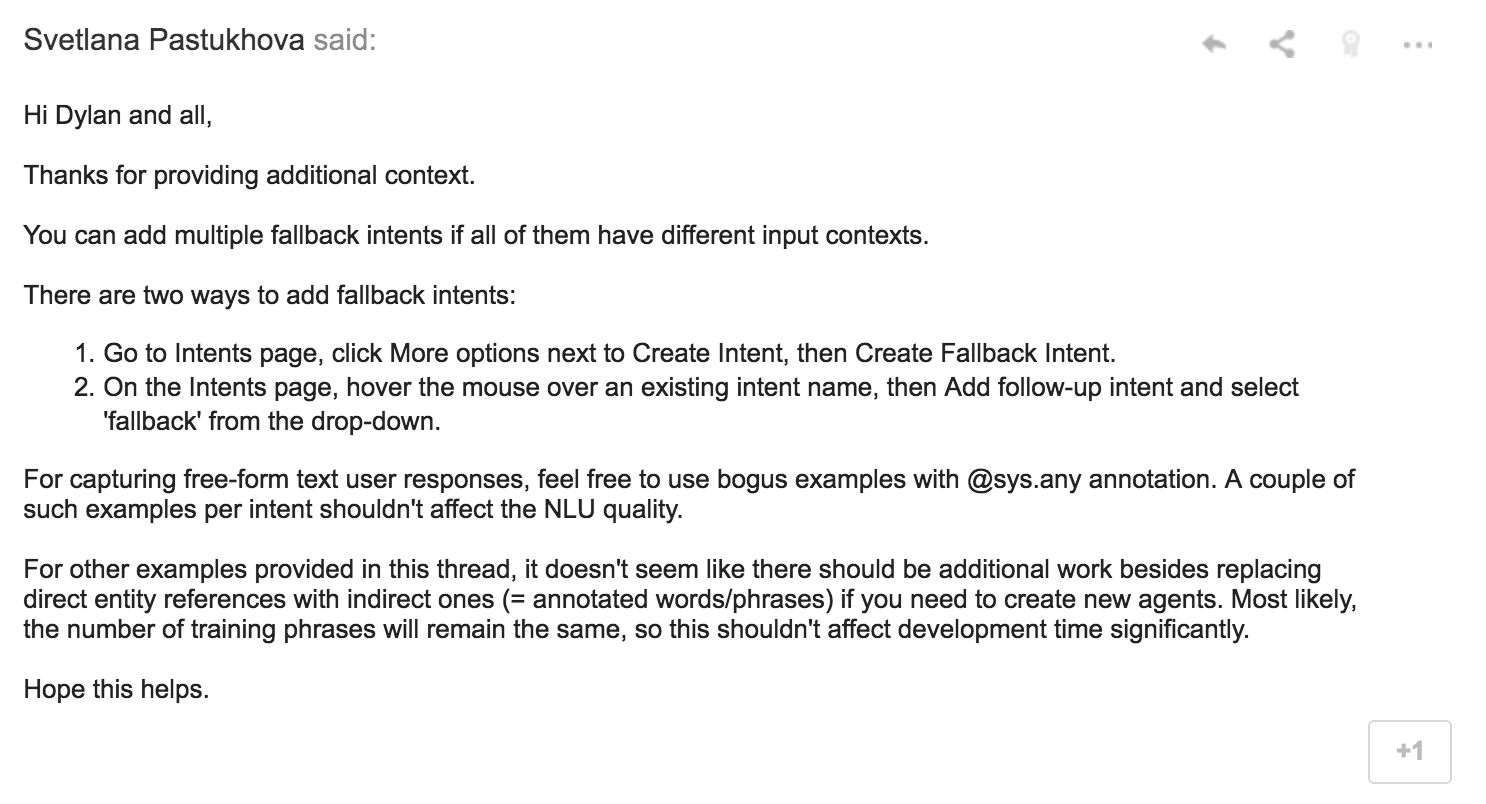
Recently, it was discovered (unfortunately, there was no official announcement) that the template mode has been deprecated in Dialogflow.
People going back to older template mode training phrases were shown this message.
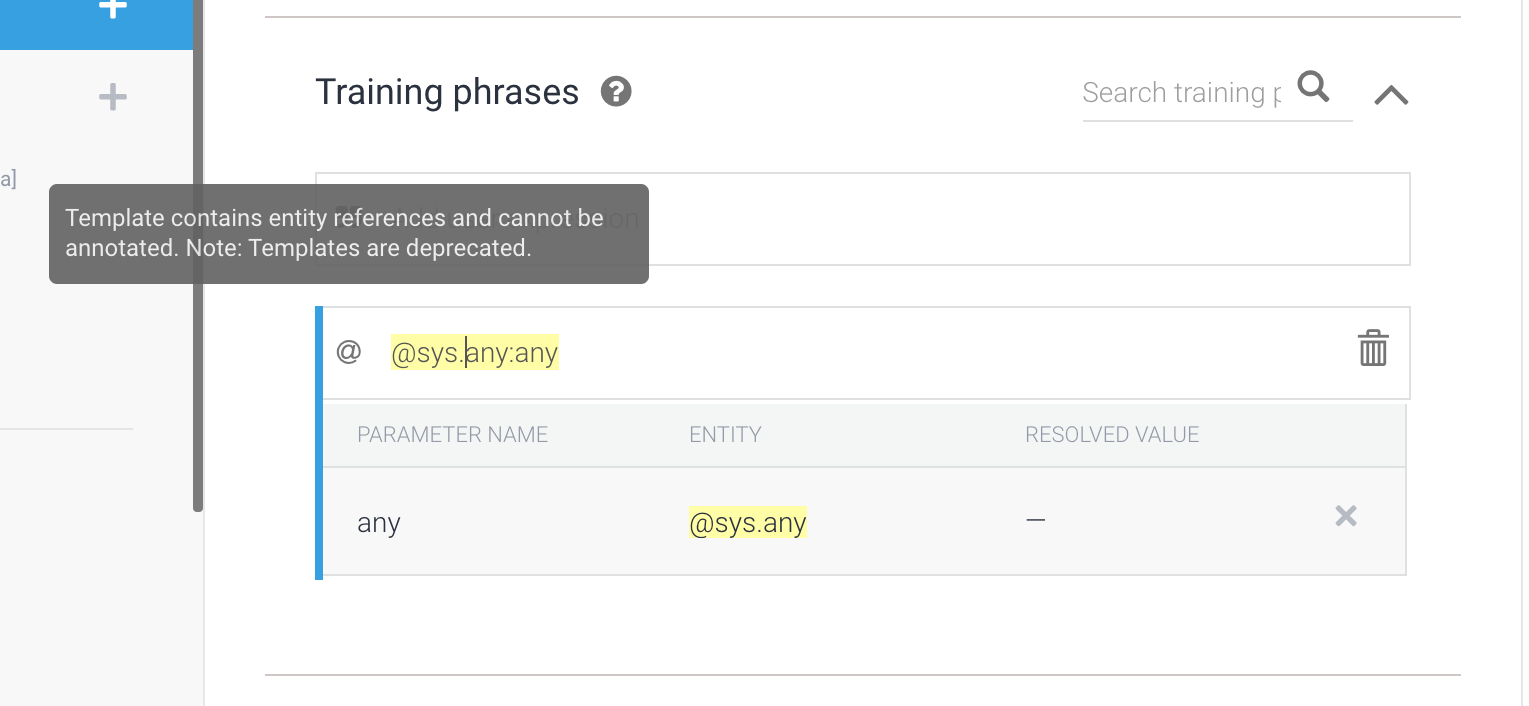
I intend to write a longer article about this in a later post, but for now, if you have been impacted by this change, please leave a comment below this article and explain how exactly you were using this feature.
In my second post, I will take a look at the questions/comments and try and provide suggestions as to how you can work around this.
Also note that there are probably going to be scenarios where there may be no way to replicate the behavior of the template mode using only the example mode, but from my experience it is doable for the MOST part.
Also, a quick note on those who have used the @sys.any wildcard entityBoth Dialogflow ES and Dialogflow CX support entities and th... More in template mode in your agents - you can achieve the same effect by simply typing out some random phrase which doesn't get annotated, and then select the entire phrase, and then assign it to the @sys.any wildcard. You will get a warning from Dialogflow, and it is actually important to understand the warning, but you can also ignore the warning and create the annotation anyway.
About this website
I created this website to provide training and tools for non-programmers who are building Dialogflow chatbots.
I have now changed my focus to Vertex AI Search, which I think is a natural evolution from chatbots.
Note
BotFlo was previously called MiningBusinessData. That is why you see that watermark in many of my previous videos.

I am using url as an attribute in training phrase by @sys.url but it will not work as template mode is deprecated.
Yes, it is true that you cannot use template mode anymore. But if you use the URL http://www.google.com within your training phrase Dialogflow annotates it correctly even now, so the system entity is still available. Am I missing something in your question?
I have a intent which accepts comments from User. Previously I was using the template mode and @sys.any in the phrase to accept all the text from the user. Now template mode has been deprecated and it goes to fallback if the user provides any text which is not understandable. How can I achieve the previous functionality with example mode? Please guide
Just type in some text like “This is a comment” in the training phrase, press Enter, select the whole text, and annotate it as @sys.any from the dropdown which pops up. In effect, that is going to do the same thing.
Make sure the intent has an input context, otherwise this intent will start randomly matching all kinds of unexpected phrases. (By the way, this statement would be true even if template mode was still available)
I was using it to ‘smart match’ a department at a store for one of my projects. I wonder why Google has features that work well but then they just deprecate them? Seems kinda A.D.D. to me.
I think Dialogflow team said the template mode makes their pattern matching algorithm work poorly, and that example mode forces you to provide a bunch of examples, which should help the ML.