A tip to get your Dialogflow questions answered on forums
When you are asking questions about your Dialogflow ES bot, you might not realize that the bot has 4 layers, and if you don’t provide enough information it is very hard for the answerer.
So here is the tip:
Provide full information about the conversation layer. That will make it much easier for someone to answer your question.
At the same time, specifying this information is quite painful.
On the one hand, you would probably not want to share your entire Dialogflow agent ZIP file. And even if you do, not everyone will actually download and import it into their own Dialogflow console just to help you out. Finally, it is just a tedious process. For example, it would have been quite time consuming to write out this question.

So I have created a tool to easily share your Dialogflow ES agent information if you are trying to ask questions on forums such as StackOverflow. The tool is free, but it does require login.
1 Download the agent ZIP file to your local computer (using the Export Agent feature)
2 In the Viewer, click on the button to “Upload Dialogflow agent ZIP file”.

3 Copy paste the Markdown output into the text editor of your forum when you ask the question
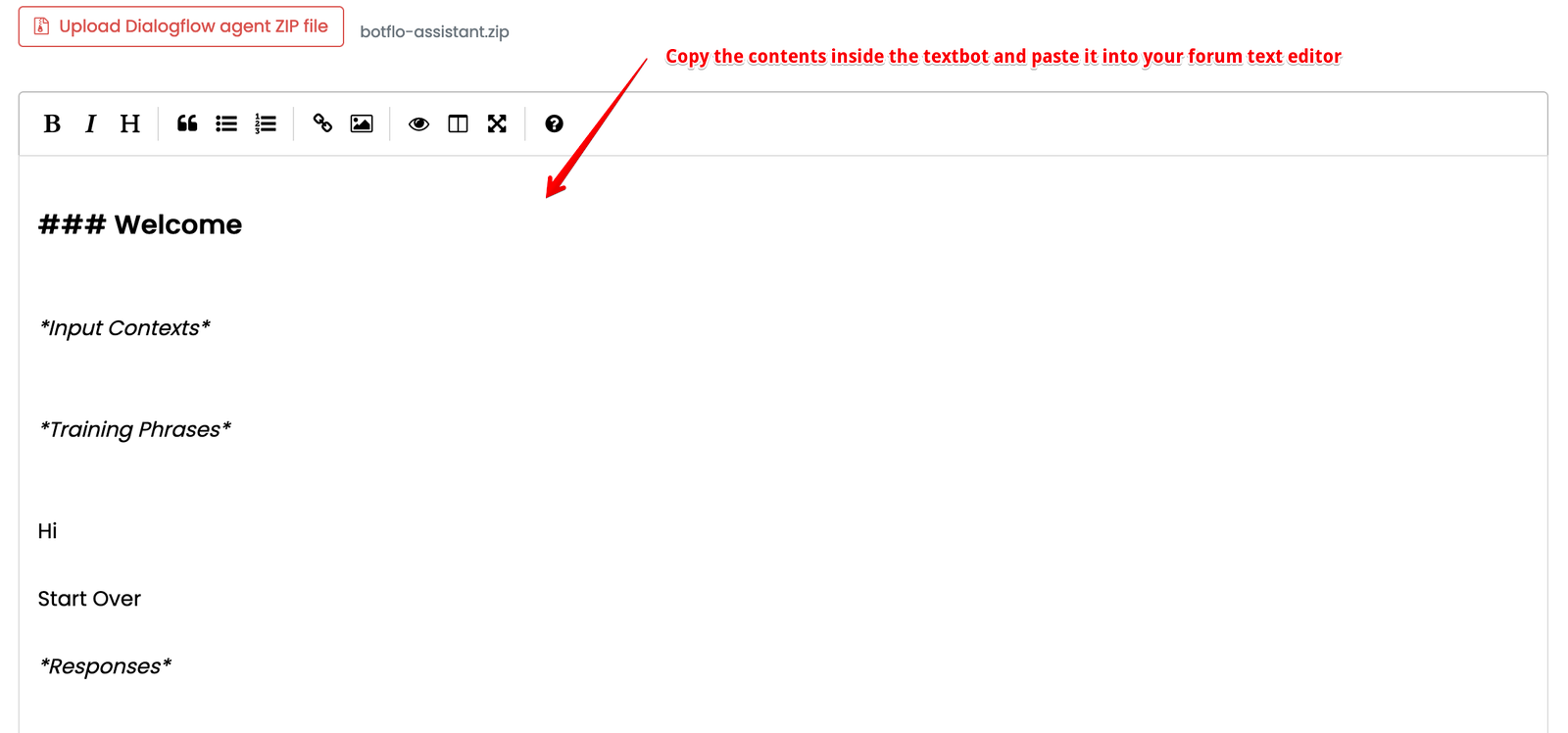
There are a few more bells and whistles, you can read about them here.
Even though it says “Upload” zip file, the tool actually works completely client side and it doesn’t send any information to my server. So you don’t have to worry about someone else having access to your agent’s ZIP file.
The big advantage of using the tool is that you can easily edit the contents of the output and choose exactly what you want to share on the forum. Things like webhook URL and intent IDs are anyway omitted from the output, but you can also choose to delete specific training phrases and responses from the tool’s output if you wish. But remember that when you do that, the answerer may not have enough information to provide a good answer.
The tool output is in Markdown format which you can paste into the forum’s text editor, which means the output of the text will be well formatted and quite easy to read. If the forum does not support Markdown, you can toggle the view inside my tool and just paste the text contents instead. This will be less readable, but the contents are the same.
Note: I just released the tool today and it might have a bug or two. If you find anything, leave a comment below this article.

One Comment