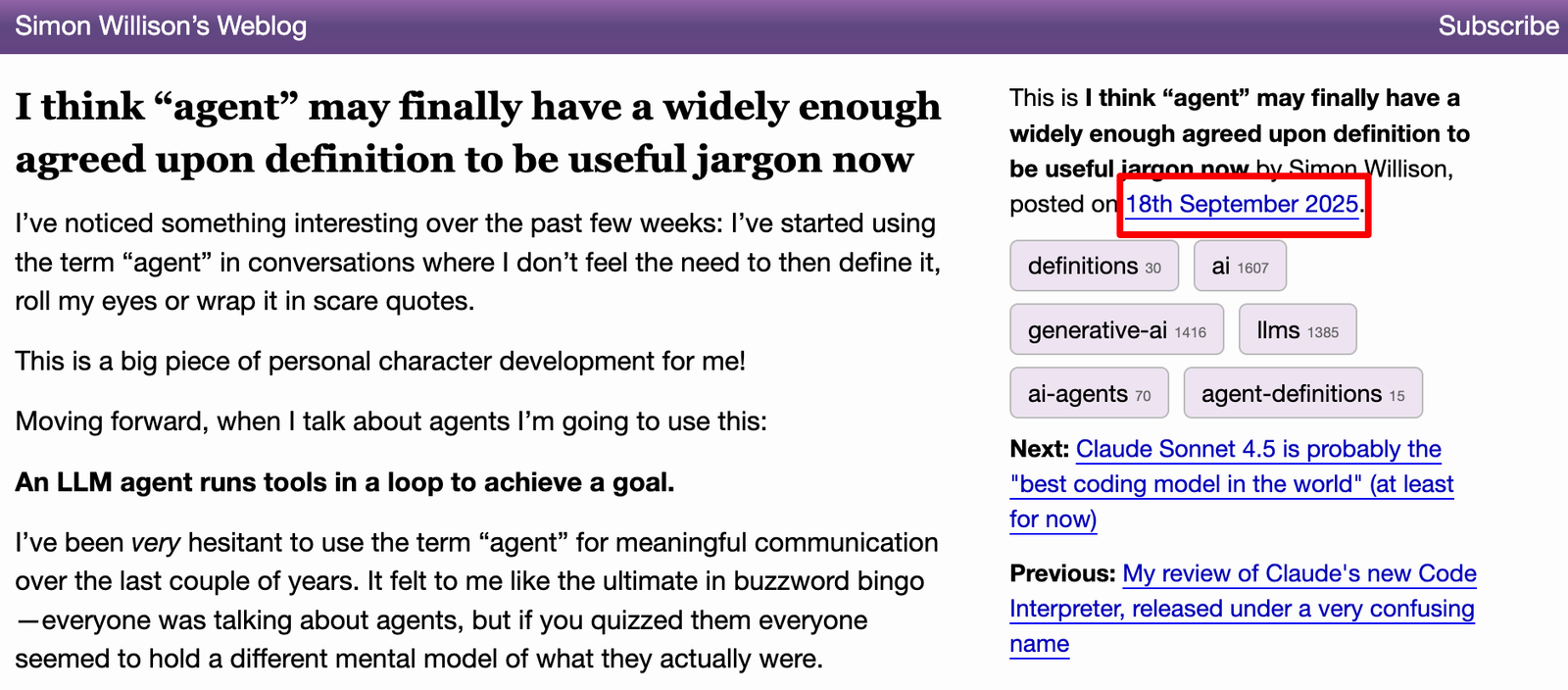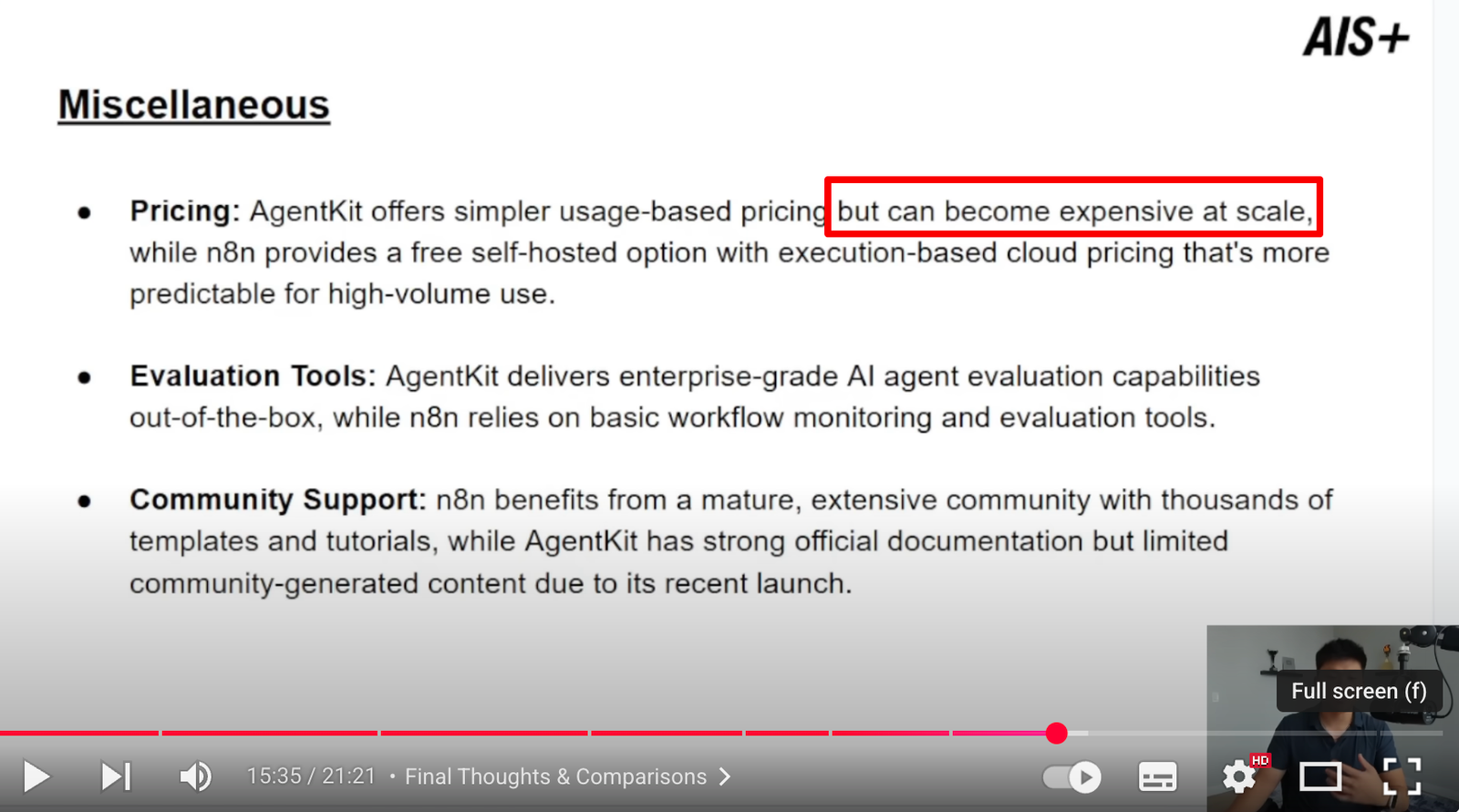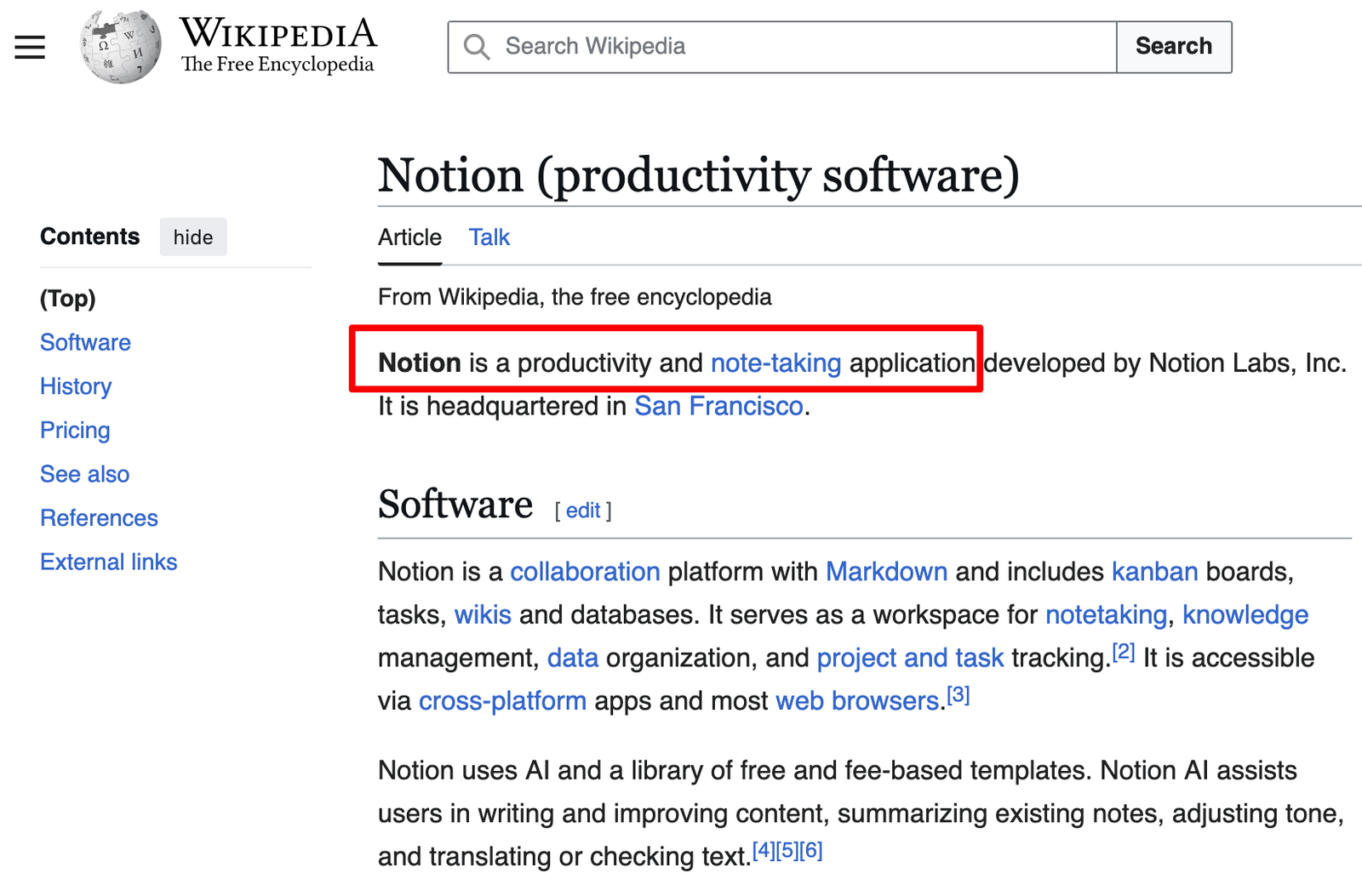Why Notion Lowers the Barrier to Agentic AI
Notion lowers the barrier to learning agentic AI.
You will finally be able to define what an AI agent is
I know this might seem funny, but Simon Willison, who is a prolific blogger on the topic of LLMs wrote this recently.
Notice the date this was posted. It was only about a month back (I am writing this in October 2025).
Under the hood, Notion is a fairly complex system of tools.
In the past you were able to run all these tools to achieve your business goals, for example create a custom CRM. Now you can achieve similar results by writing a prompt, instead of using a (somewhat) tedious process of building out the database step by step by clicking on buttons.
Since you are achieving similar results by writing prompts instead of clicking on buttons, in my opinion this is a sufficiently good definition of “agentic AI”
Learn on a fixed budget
Notion is not free, but it is fixed budget. This means you can experiment to your heart’s content without accidentally over-running your budget.
To be clear, the reason you cannot overrun the budget is not because you have unlimited resources at your disposal, but rather Notion will take care of rationing your requests behind the scenes if you approach usage limits.
But you can do a LOT of stuff without hitting these limits.
Notion is primarily a note taking tool
In fact, it began its life as a note taking tool.
AI Summary Search is an example use case of AI where it is just unquestionably better than what it replaced (ten blue links), as long as you also have citations to source documents.
Speaking of source documents, cross checking any AI search summary requires that you must be able to quickly read the source documents in the same way you read web pages or Microsoft Word documents.
In most AI search tools, you can get your answers but it is very hard to use them in “browse” mode where you are just reading your notes. Since Notion is primarily a note taking tool, its documents are actually easy to read and skim.
For example, NotebookLM is great for getting AI answers, but you might have noticed that it is not very easy to just read the individual documents inside the NotebookLM interface.
Let us try and import an example article into both NotebookLM and Notion.
When you import it into NotebookLM, this is what the preview looks like.
As you can see, NotebookLM automatically strips out the images, and there isn’t any easy way to navigate within the document.
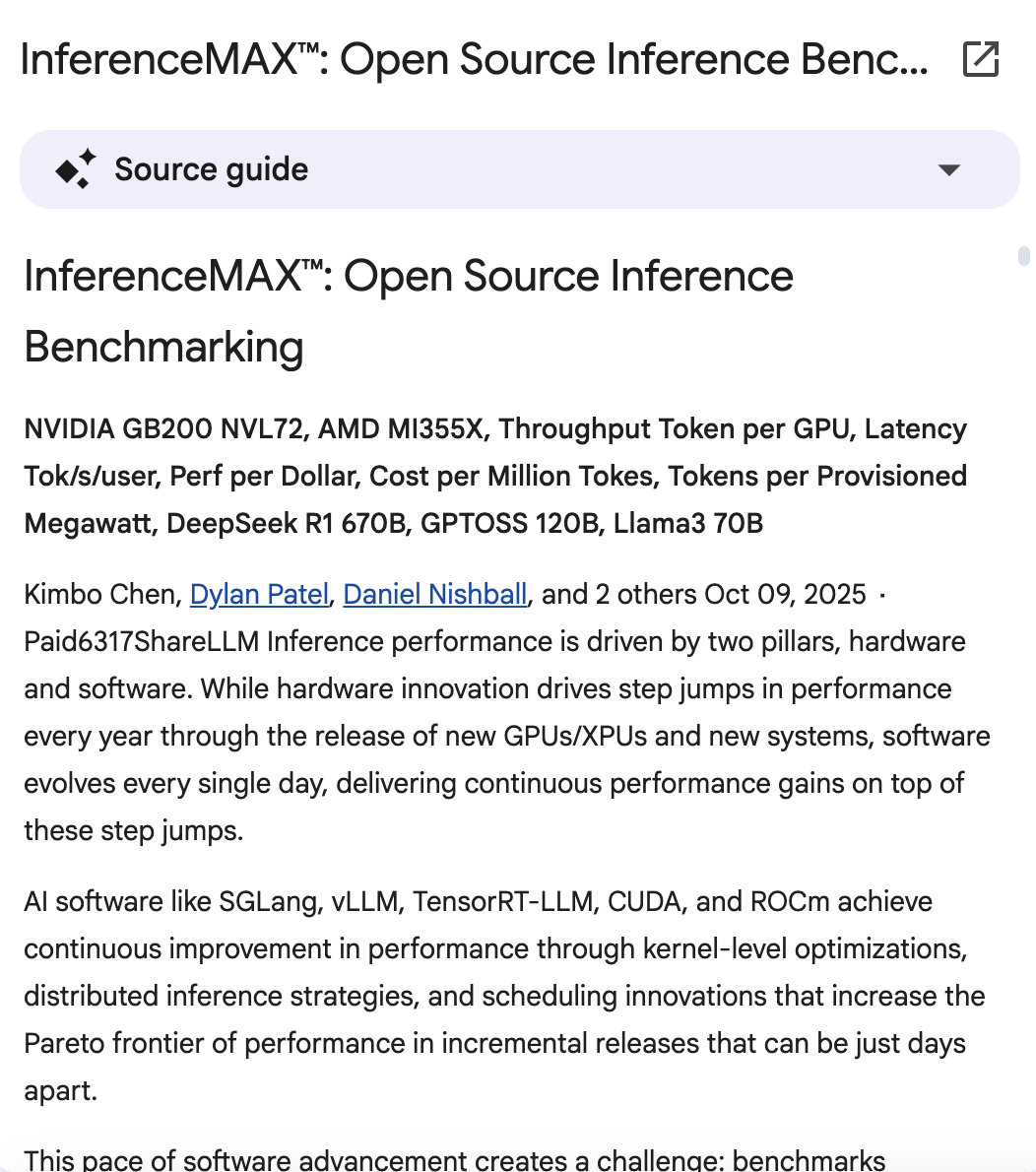
With Notion you need to do a two step process – save the source article as HTML first and then import the HTML.
But the results are much better, because the “preview” is very close to the source document.
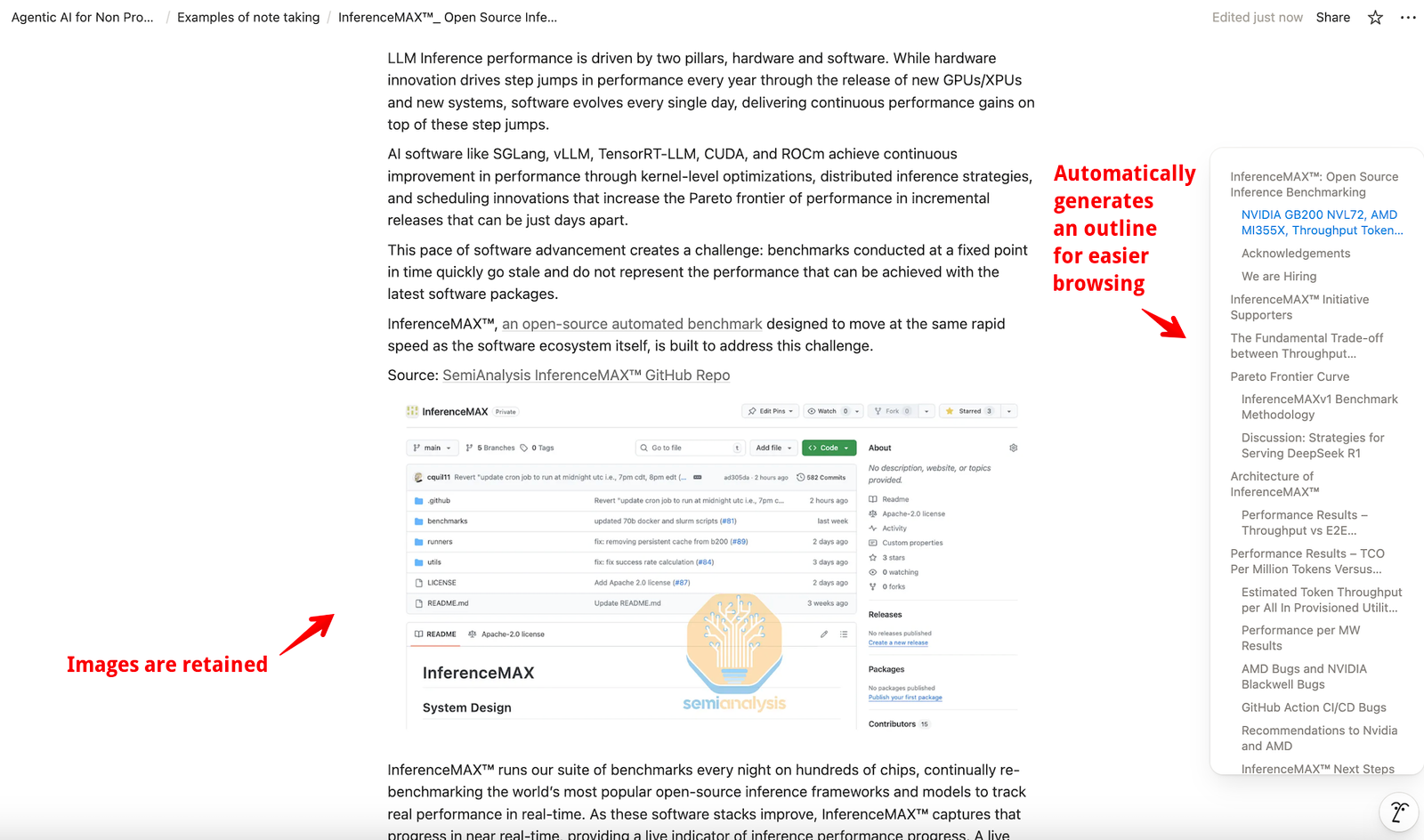
While AI Summary Search itself is not considered agentic, it is often a core part of agentic workflows. And we need to have easy-to-read source documents to verify if the agent output is as expected, and this is very easy to do in Notion.