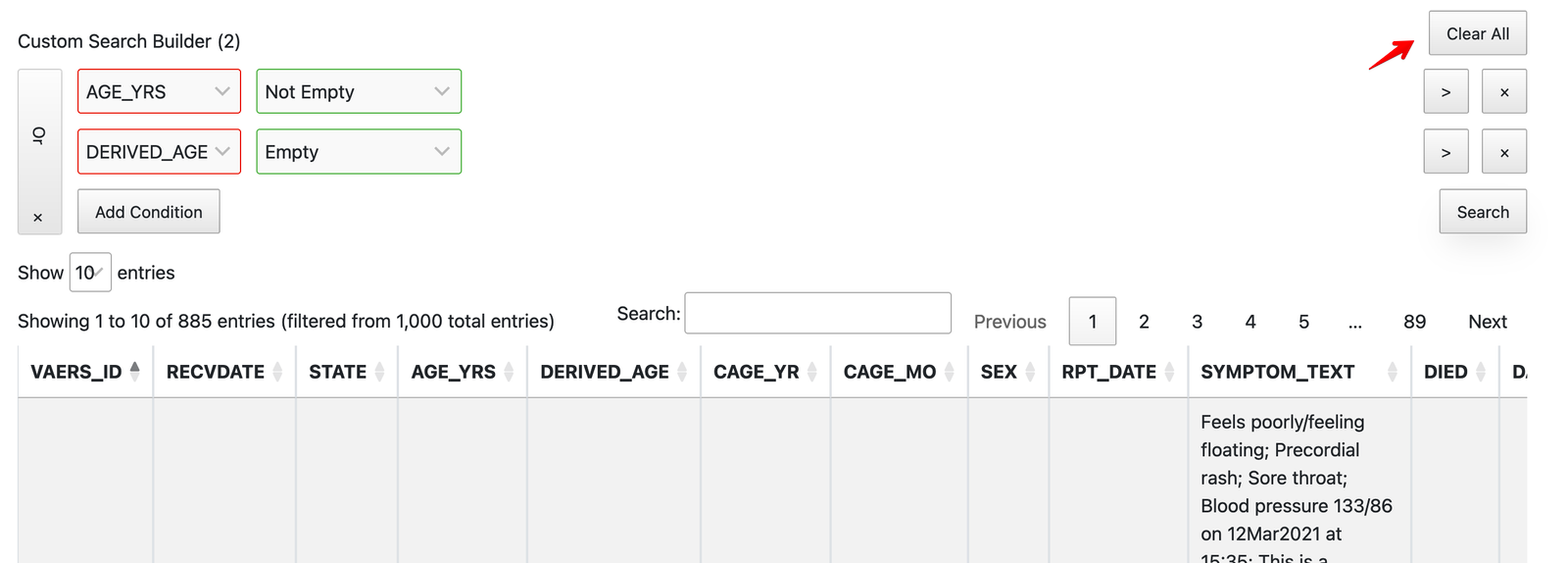How to use the Search Builder in the CSV Viewer
The CSV Viewer tool allows you to browse the CSV files used in the spaCy Text analytics course (you can in fact use it to browse any CSV file as long as it is not too large).
One of the big advantages of using DataTables for building the CSV Viewer is that it provides a nice SearchBuilder extension out-of-the-box which allows you to automatically create filters based on the CSV columns.
Here is how you use the SearchBuilder:
Click on the “Add Condition” under the Custom Search Builder

Click on the Data dropdown and you will see a full list of columns in the table. DataTables also does some basic type inference (that is, it can automatically detect if a column is numerical and provide greater than and less than operators)

You have the option to choose Non Empty and Empty values
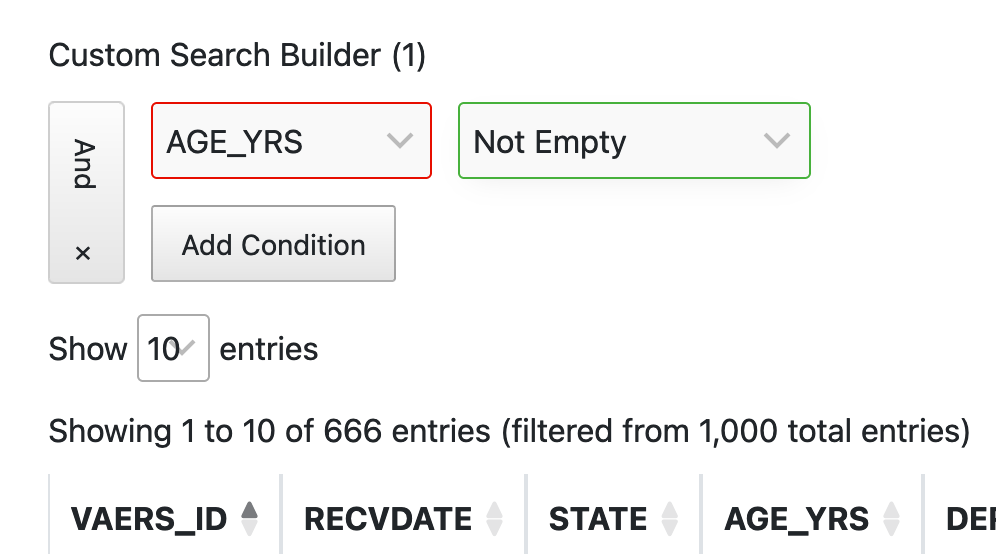
You can add multiple conditions. Notice that the vertical button on the left shows you how you are combining the conditions. The default is the AND operator (i.e. both conditions have to be true in the image below)

You can click on that vertical button to toggle it to an OR condition (either one of the conditions have to be true)
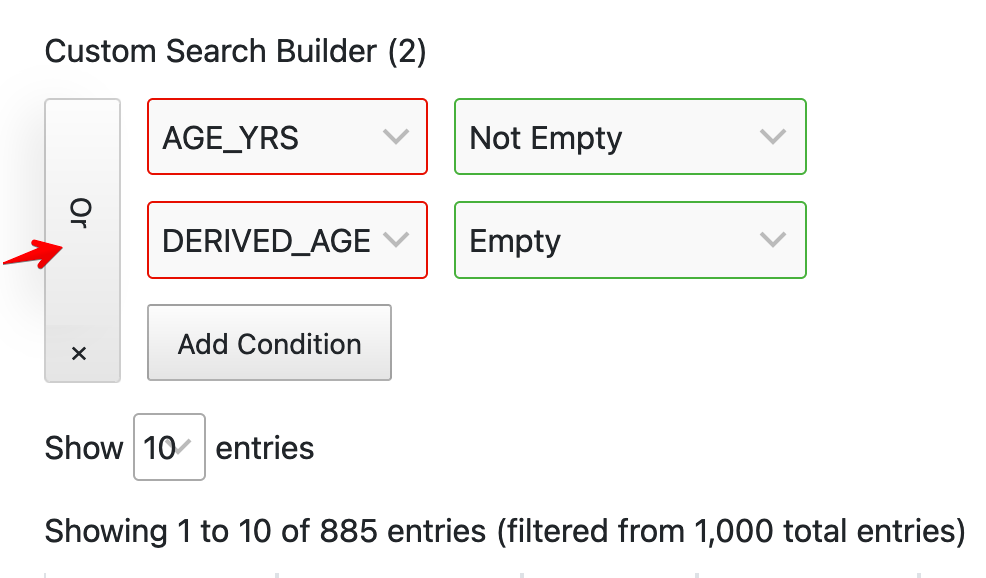
Finally, you can click on the Clear All button to clear the Search Builder