06 How to generate the List response
Dialogflow Messenger Rich Responses
The list response type is an interesting one.
Compared to the other rich responses, it is more complex to implement.
But it also provides some benefits you don’t have in other rich responses.
Specifically, if you need a “listbox” style input – where the presented value has to be different from the underlying key – it is your only choice.
How it works
1 Add an Event to the intent that you want to fire
2 In the event payload for each list item, make sure you call the Event for the intent that you would like to fire, as you can see below
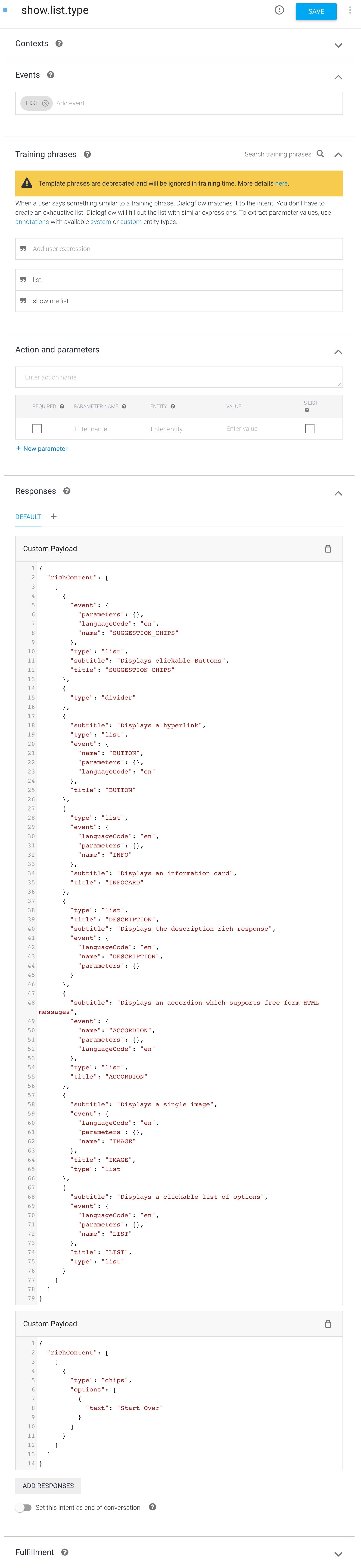
Don’t like editing JSON by hand? Use my visual custom payload generator tool:
