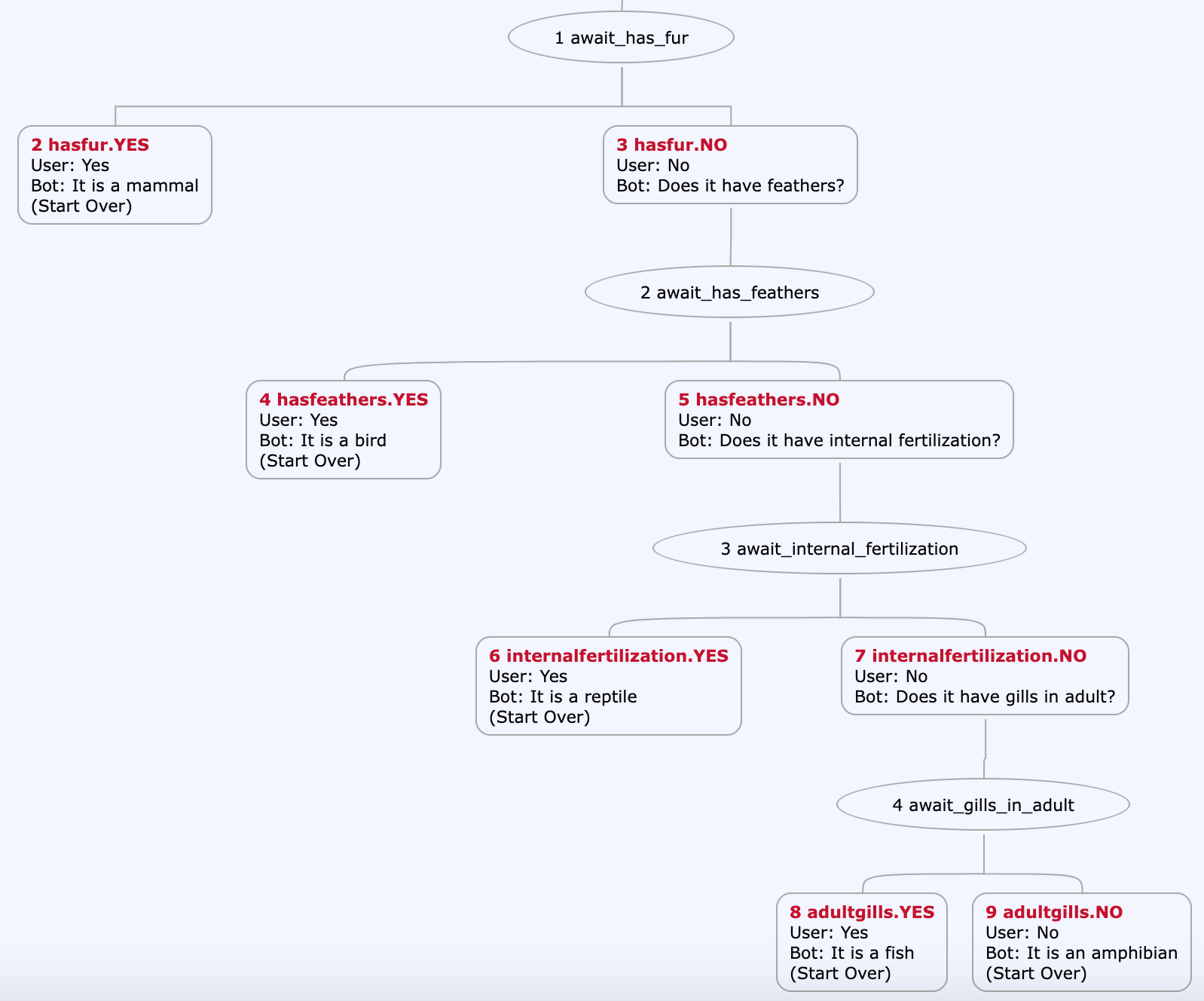05 Add intent names
Dialogflow Flowcharts
Once we generate the conversation script and add the context names, we need to add suitable intent names to these intents.
You can see that these intent and context names follow the naming conventions that I suggest.
Note: as you can see from the flowchart, the rounded rectangle represents an intent
Once you name these intents in the flowchart, it becomes easier to translate your flowchart into a Dialogflow ES bot without missing any information.
Add the intent name 1 identify.vertebrate into the first line of the node as shown below
We add numbers to the intent to make it easier to translate the flowchart into Dialogflow ES intents later.

Add a bold font and some color which will help you easily distinguish the intent name at a glance
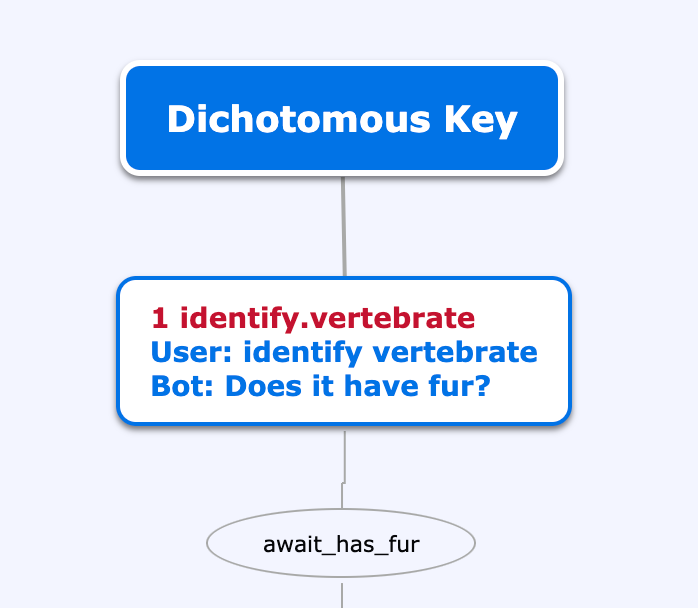
Add a number to the context. While the number in the intent name in the flowchart will be copied into Dialogflow ES, we will not be copying the context number into Dialogflow ES. First, there usually isn’t any need to do it. Second, you want to make the context name as short as possible. Otherwise it becomes very unwieldy inside the Dialogflow console.

Do the same for the other intents in the flowchart

This is what the completed flowchart looks like.