03 Write the conversation script
Dialogflow Flowcharts
The first step is to write out the conversation script into your mindmap directly.
This is based on the decision tree bot which can identify a vertebrate class.
The flowchart of the decision tree bot looks like this:

Inside Mindomo, click on Create

Hover your mouse over the Organigram. On the top right you will see a right pointing triangular arrow. Click on that triangle.

From the list of available organigram shapes, choose the one you prefer.

You will be taken to a new screen with a new map which looks like this. Change the text inside the large blue box to say “Dichotomous Key” (that is, the name of your bot).

Select all the nodes which say “Main topic” and click on the DELETE button in your keyboard

You will now have an empty map except for the “root” node. Select this root node and press the TAB key in your keyboard.

Pressing the tab key will create a new node in the mindmap.
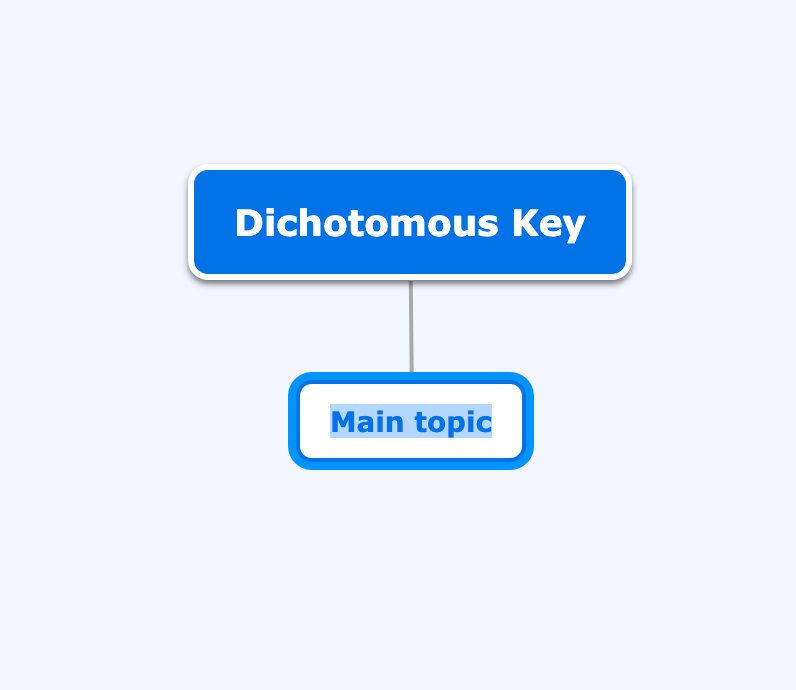
Write the following text into the node.
Tip: place the cursor at the end of the sentence and press SHIFT + ENTER keys at once to create a line break inside a node.

Write the next part of the conversation script into the new node. You will notice that it does not have a border.

Click on the downward pointing arrow at the top right of the node.
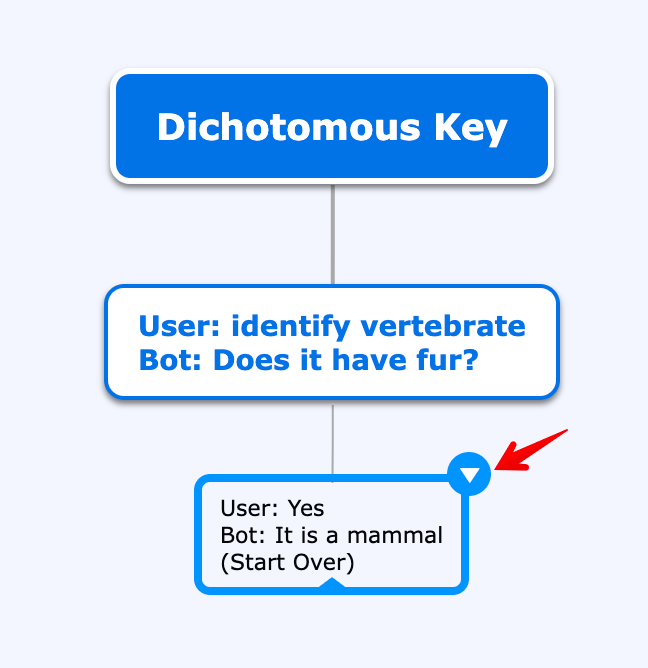
In the popup dialog which opens, click on Shape icon > Fill icon > Rounded Rectangle icon as shown below.
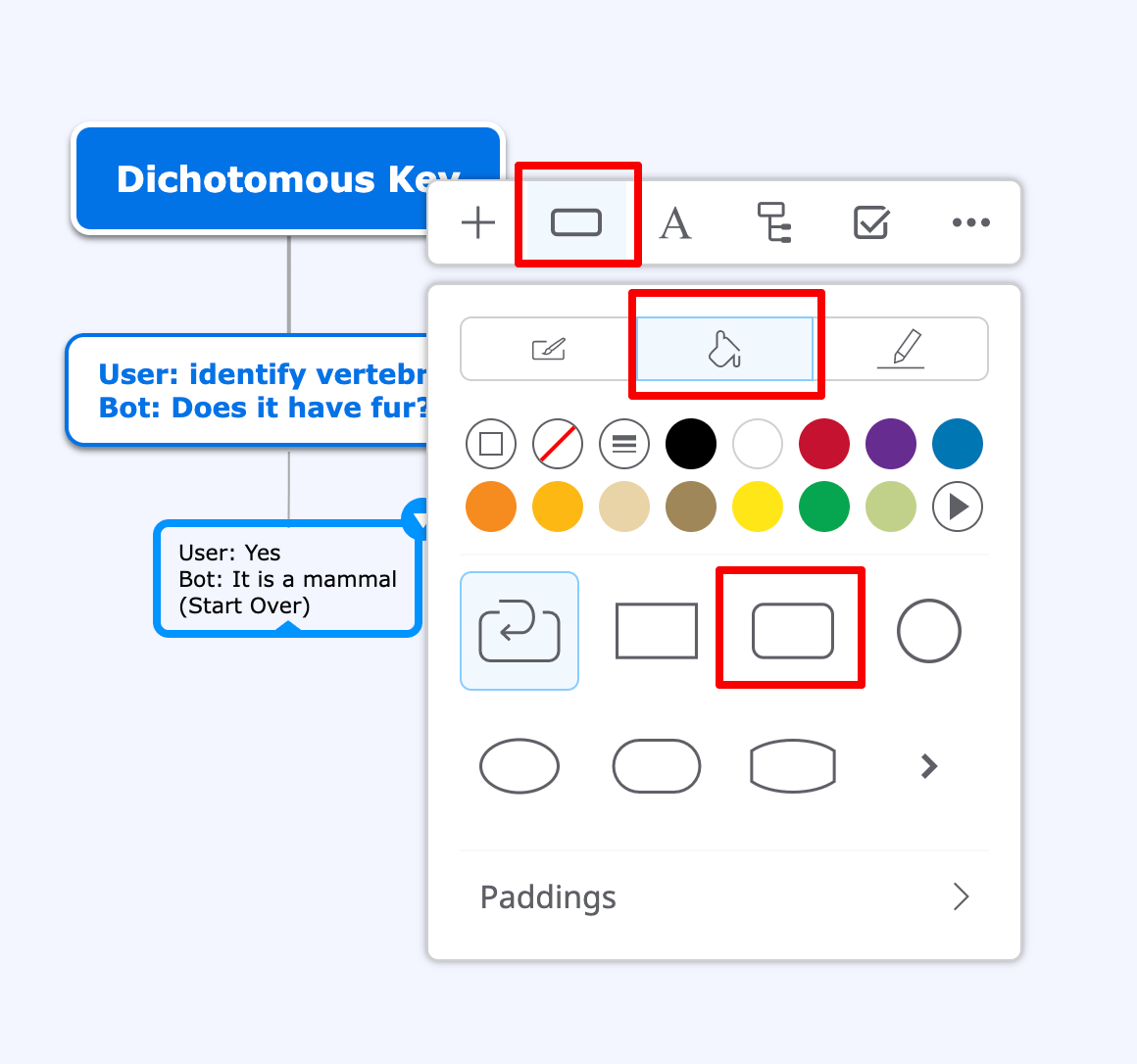
You will see that the new node now has a border in the shape of a rounded rectangle.

Select node 2 and press the TAB key. Mindomo will create a new node in the mindmap. Add the next part of the conversation script into that node.

Select the new node and change its shape also to rounded rectangle

Finish writing the conversation script into the mindmap. Then select all the nodes which don’t yet have a shape (multi-select).

You can change the shape of all selected nodes at once
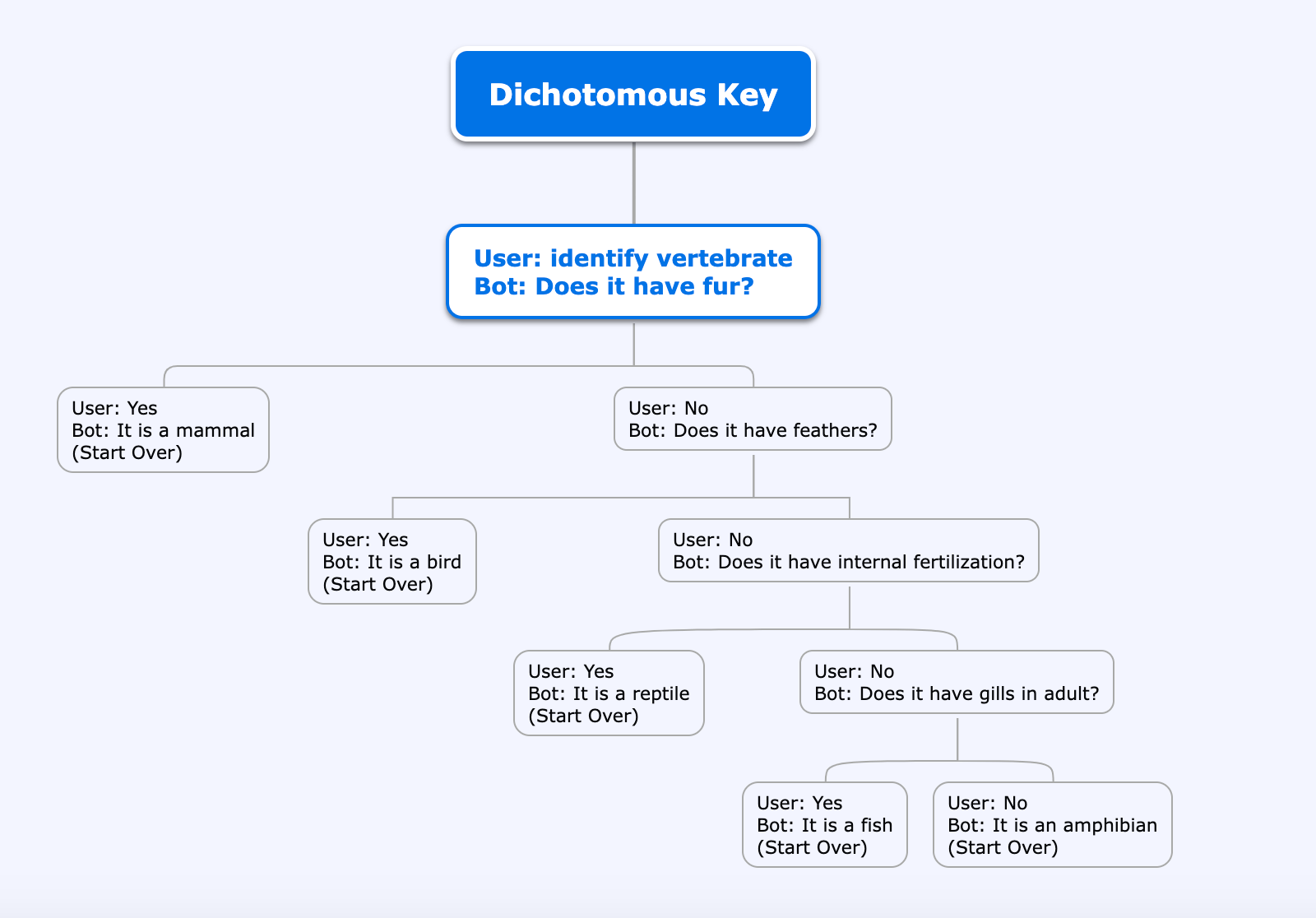
So now we have the conversation script written into the mindmap. Next we will add context information.
